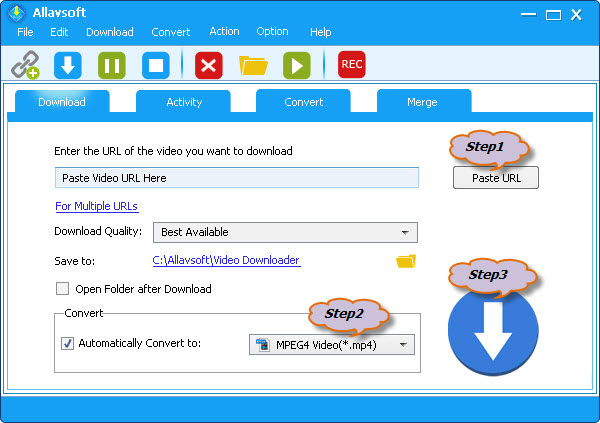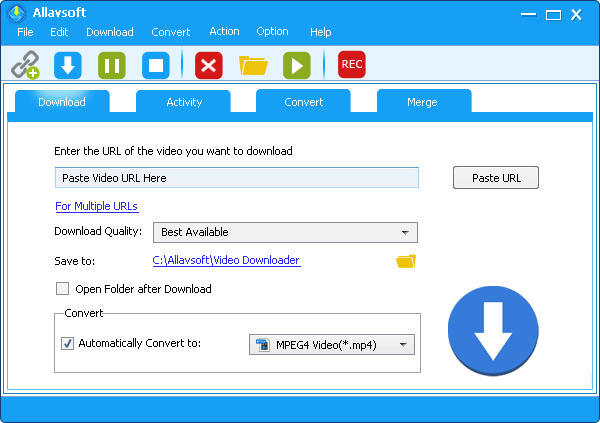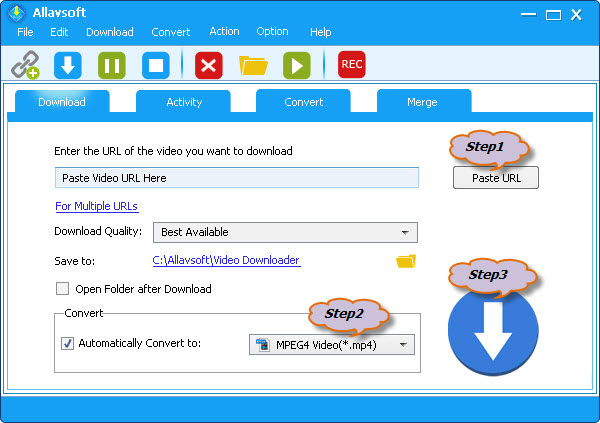How to Keep Spotify Music Playable after Canceling Subscription?
Spotify Music Downloader - Download Spotify Music Offline to MP3, FLAC, etc

Aug 21th, 2020 by Daniel Woida
Overview
Spotify allows its subscription users to download Spotify music for offline enjoyment without the internet connection. Besides, Spotify subscription users also allow users to have benefits, like ad-free music listening, high audio quality, etc. Recently, many Spotify subscription users have asked that what happens if they got their Spotify subscription canceled. Well, all Spotify subscription benefits will be gone, including high quality music, ad-free music enjoyment, etc, but among which what users care most is if they can keep to play Spotify music after their Spotify subscription is canceled. Actually, due to copyright protection, users can not keep their downloaded Spotify music playable after their subscription is canceled.
So, to avoid the above said situation, users can use a professional Spotify downloader - Allavsoft to download their favorite Spotify music for offline playback on any device even if their Spotify subscription is canceled.
Spotify Music Downloader - Allavsoft
- Download any Spotify music, the Jazz music, the Rock music, the Electro music, the Dance music, etc without any quality loss no matter if your Spotify subscription is canceled or not.
- Download any Spotify music to MP3, AAC, FLAC, WAV, or to any other lossy or lossless audio formats.
- Download any Spotify music with the fast downloading speed, faster even than any other Spotify music downloader.
- Download other music files from other music websites, like Pandora, SoundCloud, Google Play, Deezer, etc.
- Batch downloading Spotify music or other music files at once.
- Not only download many music files, but also download many kinds of video files from almost all video websites.
- No ad and no virus will be removed from any downloaded Spotify music or other music or video output files.
Guide on Downloading Spotify Music
The following guide will work to easily download any Spotify music to MP3, FLAC etc
Make Preparation: Free download Spotify Music Downloader
Free download the powerful Spotify Music Downloader - Allavsoft (for Windows, for Mac). Install and run it. The following interface will pop up.


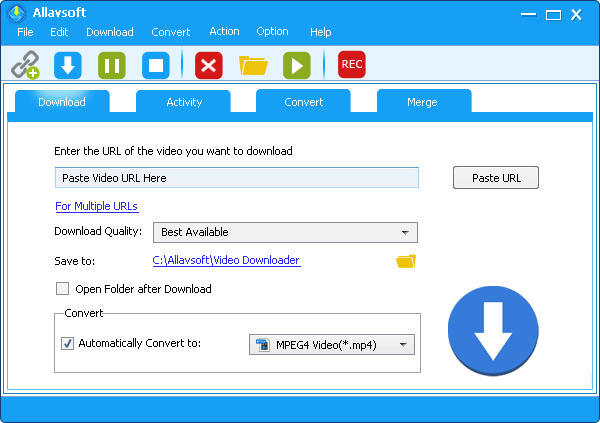
How to Download Spotify Music Offline?
- Step 1: Go to Spotify and import any Spotify music URL to Allavsoft. Users can use drag-drop feature or copy-paste feature when importing Spotify music URL to Allavsoft.
- Step 2: Optional:
A bunch of output formats can be easily saved as the output format and users only need to click the "Automatically Convert to" button to select MP3, AAC, WAV, etc as the output format. The Spotify source music format can also be selected as the output format and users only need to skip this step and let Allavsoft default setting get Spotify source music format as your targeted output format.
- Step 3: Here, users need to click the Download button to get your imported Spotify music easily downloaded as your selected music format. After this, users can keep to play any Spotify music even after their subscriptions are canceled.