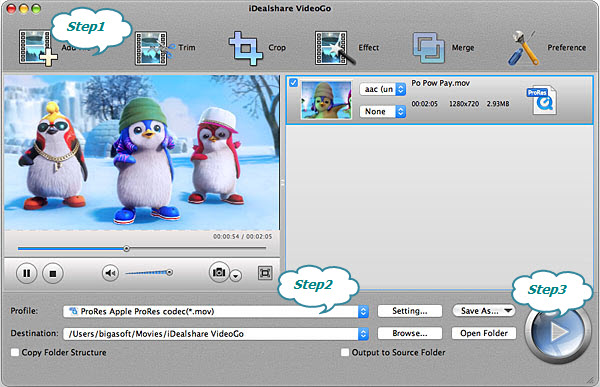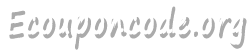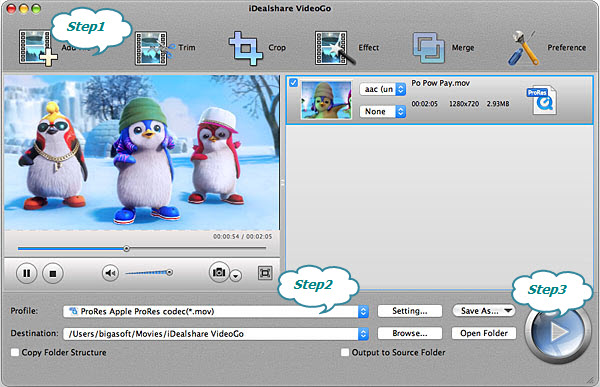iDealshare VideoGo Key Features
iDealshare VideoGo can convert all popular and also rare video and audio formats
Supported Video Formats:
- HD, or SD Video in WTV, DVR-MS, DAV, WMV, ASF, Apple ProRes, AVCHD, ASX, AVI, XMV, DV, HDV, DV-AVI, DivX, Xvid, MKV, FLV, F4V, SWF, MXF, MOD, MVI, OGM, WebM, VP8, Theora, OGV, 3GP, 3G2, 3GPP, 3GPP2, MP4, MPG, MPEG-1, MPEG-2, MPEG-4, MJPEG, MJPG, H.263, H.264/AVC, H.265/HEVC, RM, RMVB, MOV, M4V, QT, DAT, 720p/1080p, MTS, M2TS, M2T, TS, TOD, TP, R3D, Fraps video, BIK, Flip movies, AMV, TRP, SMV, IFV, etc.
Supported Audio Formats:
- OPUS, Vorbis, AAC, AC3, DTS, ALAC, OGG, OGA, MP3, WAV, FLAC, WMA, XWM, 3GA, M4A, M4B, MKA, RA, RAM, APE, AU, AUD, AIFF, AIFC, CAF, MPC, QCP, VOC, VOX, GSM, DSS, etc.
Direcly play any video and music files without conversion on Windows and Mac
iDealshare VideoGo can media files for any devices, players or editors
- It can convert video files to MP4 for Apple iPhone, iPad, Google Android, Sony PSP, Xbox, Samsung, Nokia, Huawei, Xiaomi, BlackBerry phones, tablets, consoles, smartwatch.
- It also can convert videos to to AVI or 3GP for old cell phones.
- It even can convert videos to other video format that is compatible with rare devices.
- It can convert various video files to AVI, WMV, MPG for Windows Media Player, Windows Movie Maker
- It can convert all kinds of videos to MP4 ro MOV for iTunes, QuickTime, iMovie.
- It can convert videos to Apple ProRes for Final Cut Pro, FCP X
- It can convert videos to MPEG-2, AVI, MP4, DV, FLV for Sony Vegas, Adobe Premiere etc
iDealshare VideoGo makes video editing Easy!
- Trim and cut video parts which you don't need.
- Rotate any video 90, 180 or 270 degrees.
- Join and merge multiple video files into one.
- Remove black bars from any video format
- Compress video and audio file size to smaller one
- Add subtitles like SRT, ASS, SSA formats to videos, edit subtitles size and font; extract soft subtitles from videos, remove subtitles from video.
- Adjust video codecs, resolution, file size, bitrate, frame rate, sample rate, audio channel, video/audio quality and more.
Easy to use
- Step 1: Click the "Add file" button to import video or audio files to iDealshare VideoGo
- Step 2: Click the "Profile" button to select desired video or audio format from the General Video or HD Video category or other categories.
- Step 3: Click the "Convert" button to start and finish the video format conversion